Internet connection to Neo Radio
Neo Radio requires a stable Internet connection to be able to play Internet radio channels via your B&O system. Connect a cable.
You will be able to listen to your favorite internet radio stations without having to worry about a drop in sound quality. With Neo Radio all you have to do is unplug an ethernet cable from your router and you're good to go. Alternatively, you can also use Ethernet over Power for a faster and more stable Internet connection. So don't wait any longer and get your own Neo Radio Today!
What connection does it require?
An unstable connection causes unevenness and interruptions in the sound. After all, you don't want dropouts and hiccups in the sound on a quality system - like Bang & Olufsen.
It does not require great speed – a 256 kbit/s connection is completely satisfactory in most cases – it requires much more a stable connection to avoid interruptions in the sound.
A stable connection is best achieved with a wired connection – that is, a network cable between your Internet modem (router, switch) and Neo Radio.
If you do not have the opportunity to connect a wired connection, then there are other solutions, but we cannot stress enough the importance of spending time establishing this wired connection from the start.
We see the following solutions
- Priority 1: Wired connection between your Internet modem and Neo Radio
- Priority 2: Establish a “wired connection” with Ethernet over Power
- Priority 3: Establish an Internet connection via the wireless network
Some solutions are shown here - you can of course use other manufacturers than indicated here.
Ethernet over Power connection provides stable Internet Radio
It is possible to use the power cables in the house to establish a network connection between point A and point B.
In specified cases, boxes from TP-Link have been used, but other makes also work.
The solution is simple to establish and always works, regardless of whether you have changed Internet providers or changed Username/Password on your wireless network.

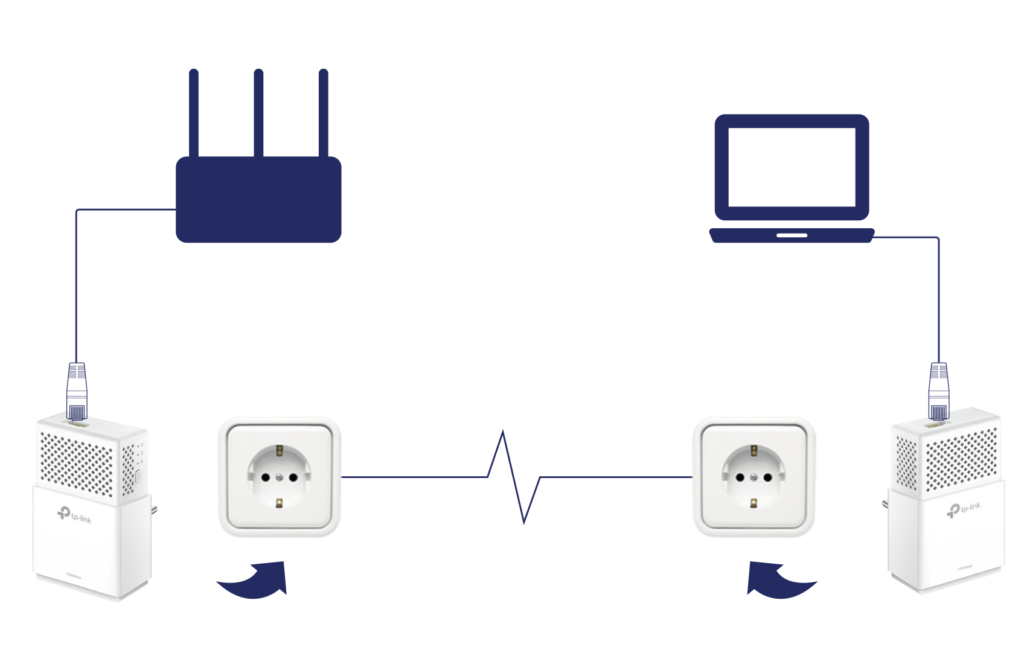
Connect one box to your Internet modem (router) with a network cable (supplied in the box).
Connect the other box with a network cable (supplied in the box).
The solution costs approx. €40 (in Denmark).
Internet connection via the wireless network
It is also possible to connect to your wireless network in the house. Neo Radio cannot itself be connected to the wireless network, but requires an external box.
This solution costs €18 (in Denmark).
The TP-Link box is inserted into a 230 V (120 V in the US) wall outlet. An App from TP-Link is used to set up the box for your WiFi network in the house.
Connect a network cable to the TP-Link box.
However, we still recommend solution 1 with a network cable or solution 2 with Ethernet over Power.

Clause
Neomesteren have indicated the above solutions as an additional support.
Neomesteren provides no support on these solutions and only provides support on Neo Radio if a wired solution is used.
Why have Neomesteren not implemented a WiFi solution?
There are two reasons
1) We do not believe in a wireless solution, as many do not have the optimal wireless solution installed in their own house. Therefore, there is not a stable Internet connection Neo Radio.
2) It will make the product more expensive to insert a wireless module, which everyone then has to pay for – including the majority of users who have a wired solution. We have tried to keep the price down Neo Radio.

