Neo 7 Adapter - how to install it
Neo 7 Adapter modernizes the Beovision 7 system from B&O, where TV is no longer up to date with today's streaming technology - you get Neovision
The world's best sound from a TV
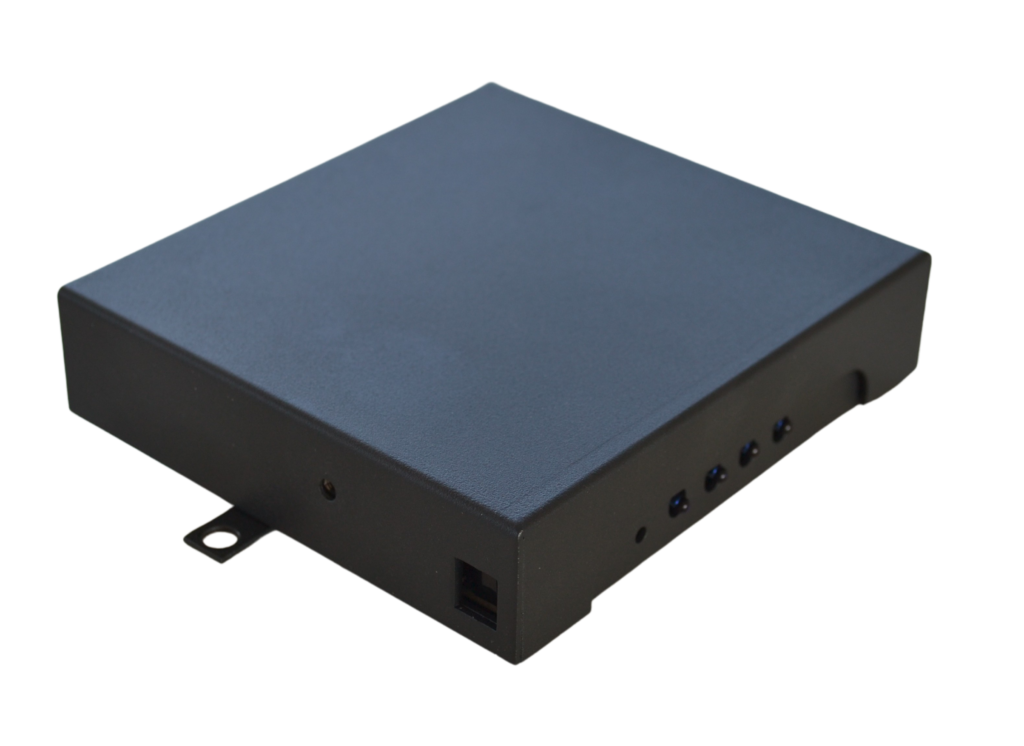
In contrast, both the Beovision 7 stand and the sound bar (Beolab 7) are contemporary and the design still holds up. The soundbar still represents some of the best in sound.
The system was introduced with the words "The world's best sound from a TV" - the goal with Neo 7 Adapter is bringing this slogan back to reality – just with a new and modern TV.
With a modern TV from mounted on the stand, Beovision 7 is still an attractive offer for the modern home. We call it Neovision 7.
The entire system is still operated with a Beo4 remote control or a Beoremote One remote control. Completely perfect.
products Neo 7 Adapter works together with a Beovision 7 stand (floor, wall or table) and a mounted TV from the company LG, Samsung, Loewe, Philips, Sony or Panasonic.
Neo 7 gives new life to Beovision 7
The B&O TV is no longer up-to-date in relation to the current TV standard (MPEG-4), so Neo 7 Adapter makes it possible to attach a new TV to the stand, whereby the entire product can be operated with a B&O remote control – a Beo4 or a Beoremote One.
The total product – a Beovision stand, a new TV and a Neo 7 Adapter – makes it possible to upgrade to a modern set that can last for many years again.
The sound is transferred from the TV digitally to the B&O soundbar (Beolab 7.x), so that the speaker is experienced in the best possible way. With a Beo4 or a Beoremote One, the entire system can be operated and experienced as a new TV from B&O. It is possible to turn and tilt the TV.
In other words, the previous investment in a Beovision 7 system can pay off, as the joy has been recreated with a Neo 7 Adapter kit.
Neo 7 The adapter box is the link between the TV, the Beolab 7 sound bar and the stand/wall holder.

The new system is called Neovision 7
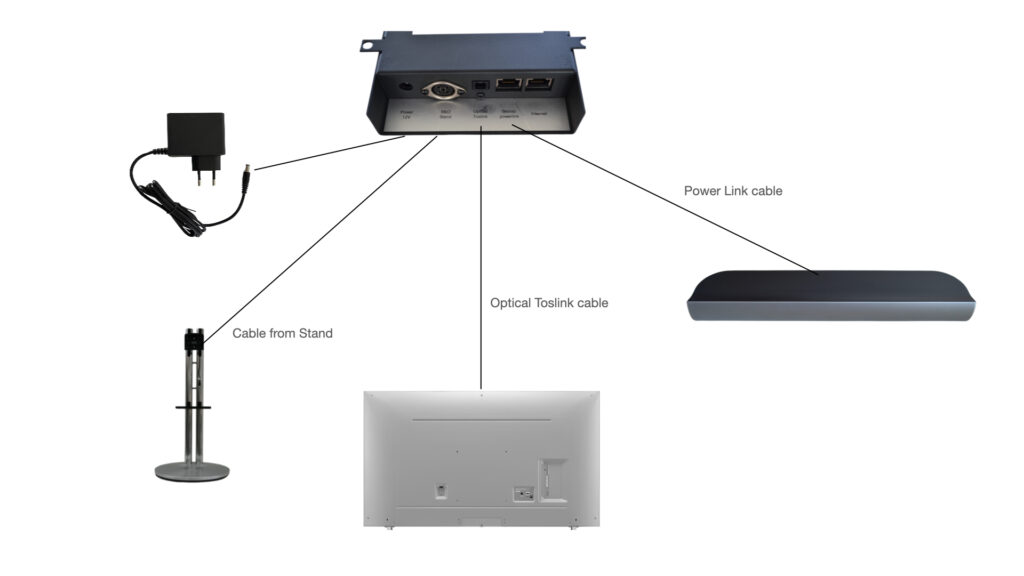
If you reuse the Power Link cable from your previous setup, you must purchase a cable adapter between the 8-pin power link and the plug in Neo 7 Adapter. It can be purchased at Neo Shop - click here
If you don't already have a Power Link cable, you can buy it here - it has a length of 0,5 metres. click here
Finally, you can buy an Optical Toslink cable if you don't already have one - click here
You can connect the product to the Internet via the "Internet" connector.
Make sure the cable is directly connected to your Internet connection via a switch or directly into the Internet modem. With a connected cable to the Internet can Neo 7 Adapter update the software to the latest new version.
IR operation
Beovision 7 TV is typically operated with a Beo4 remote control, where IR (Infra Red) is the control command between the control and the TV. It happens in the same way with Neo 7 Adapter.
IR is light, so it requires that Neo 7 The adapter sees this light either directly or via reflections from the wall, ceiling or furniture.
Since the Adapter is placed behind the TV for aesthetic reasons, it is important that the Adapter is not covered with cables or anything else, which thus makes it difficult for the IR commands to reach the Adapter. In particular, the 2 openings on the Adapter must not be covered, as the receiver diodes are located precisely here. Try to keep the area around the adapter as free as possible. Mount the cables in cable socks - it both looks nice, but also keeps the cables under control so that the IR reception is not disturbed. Cable stockings can be purchased at Neo Shoppen.
It is also possible to place Neo 7 The adapter somewhere that has a direct line of sight between the adapter and Beo4 or Remote One. This makes the IR operation much easier and more robust - the disadvantage is that the box is thus more visible.
The B&O remote control
The Beovision 7 system from Bang & Olufsen was typically delivered with a Beo4 remote control.
An updated Beovision 7 system with a new TV can be operated with several different B&O remote controls, but the best experience is achieved by using a Beo4 or a Beoremote One.
It is possible to use Beo4 in version MkI or MkII or MkIII or a Beo4 Navi. The operation is slightly different with these remote controls than the Beoremote One.
Other B&O remote controls, such as Beolink 1000, Beolink 5000, Beo 5 and Beo 6, can also be used, albeit with limited functionality.
It is recommended that the reader download manuals for B&O remote controls directly from the B&O website and read them thoroughly before use. In what follows, it is assumed that users understand the setup and daily use of B&O remote controls.
Before daily use, it is necessary to adapt the B&O remote control to the new setup with a new TV. Therefore, jump directly to the section on setup in this manual before daily operation.
Read more in detail in the product Operating instructions - click here
also read "How to install the VESA plate"
Note
If you don't have the necessary cables between Neo 7 Adapter and your TV, then they can be bought here Neo Shoppen.
You will need:
1 optical toslink cable between optical output on TV and input on Neo 7 Adapters – check here
1 Power Link cable – here you can choose one of two options (you only need to buy one of them)
Option A: 1 cable conversion to Powerlink - if you use current power link cable, then a conversion between RJ45 and 8 pole must be attached - check here
Option B: 1 Power Link cable with RJ45 at one end and 8-pole Power Link DIN at the other end – check here

