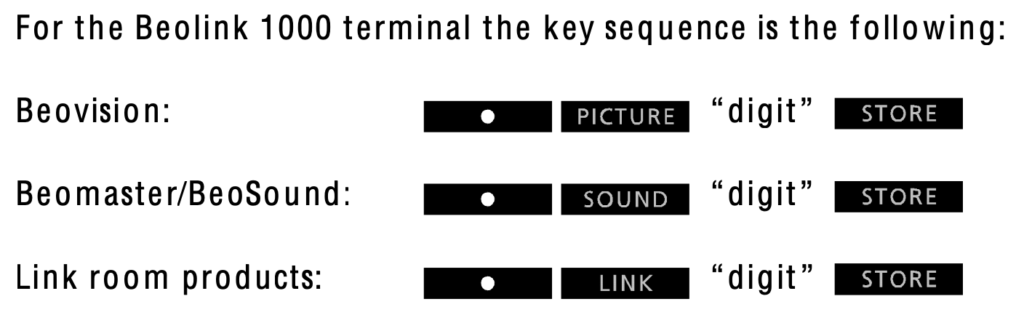Masterlink is an innovative B&O network for streaming Internet Radio via Neo Radio on high-quality HiFi systems
What is B&O Masterlink
MCL was the previous system
In the early 90s, B&O products were connected with MCL (Master Control Link). It was then completely unique and innovative. You could hear the music system from the living room playing throughout the house. There were several options – such as the MCL2 and MCL2AV – that could play the music in the bedroom or bathroom. It was not available from many HiFi suppliers, so B&O was pioneering on this point.
Masterlink (ML) was introduced in 1992
In 1992, the MCL link system was updated with the improved system called Masterlink or Master Link (also abbreviated as ML).
Masterlink was technically developed, so it was simpler to make large installations with both Audio and Video equipment, where the equipment now talked to each other and could use common parts such as speakers.
It was simpler to hear the TV sound in the bathroom (e.g. news from TV) or play a CD via speakers connected to a TV (set up with Dolby Surround).

In the previous MCL system, audio sound was sent in one cable and video sound in another cable. In ML only one cable is used.
Today, wireless is simpler to use, but also creates problems in everyday life with outages in the sound and updates in software and so on. In a Master Link system it always works.
If you have tried to install ML, you also know the problem, namely a thick cable which is difficult to hide and install. It was a headache for many service technicians.
Having said that, you have to remember that Masterlink can distribute the sound in CD quality throughout the house - nothing is lost. It is often forgotten today, where MP3 quality is more normal than HiFi quality.,
It is still possible to connect the former MCL system with the ML system via, for example, a BeoLink Converter NL/ML.
Neo Radio streaming over Masterlink
Neo Radio allows streaming Internet Radio channels via the Masterlink installation and now modern streaming technology is available throughout the house via ML. Read more about Neo Radio here.
Take advantage of your Bang & Olufsen system with Masterlink and purchase Neo Radio here
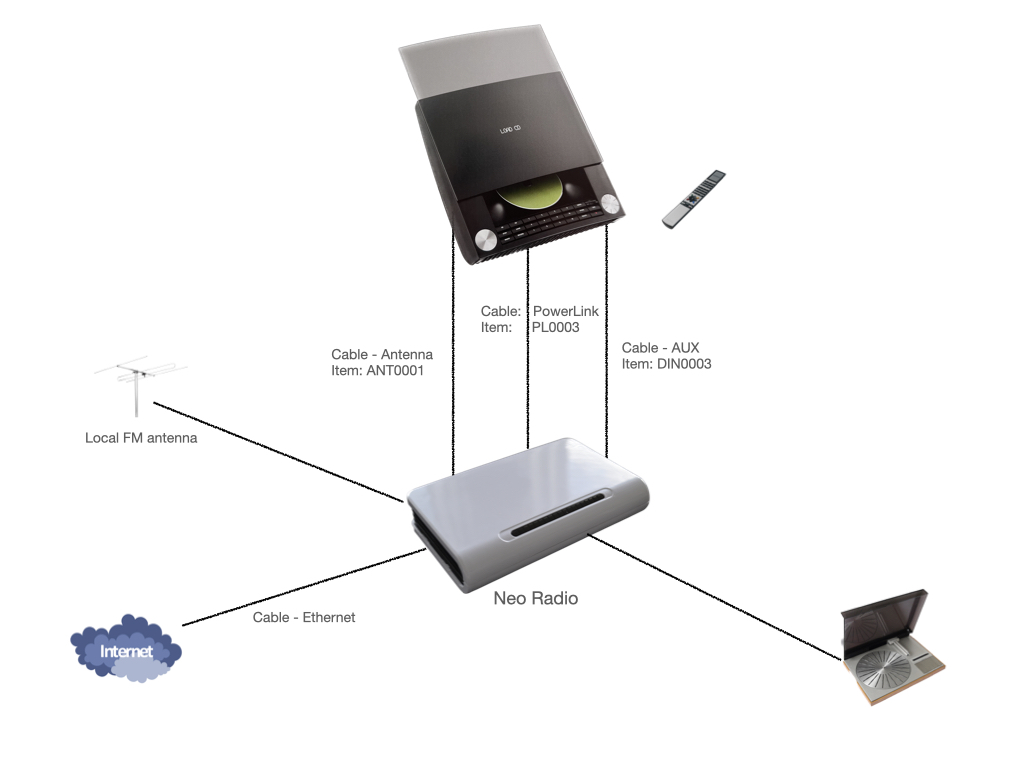
What is the story with Masterlink on B&O
Masterlink was a technology developed by Bang & Olufsen to create a connection between different components of an audio and video subsystem. It was used to transmit audio and control signals between various B&O devices, such as speakers, amplifiers, and TVs.
However, it is important to note that streaming internet radio the way we do today with modern streaming services was not part of the Masterlink technology of 1992.
Internet radio as we know it today developed later with the advent of broadband internet and modern streaming technologies.
If you wish to stream internet radio on your older Bang & Olufsen HiFi equipment from 1992, it may be necessary to use an external device that is compatible with your HiFi system and capable of playing internet radio streams.
You can use one Neo Radio, which can be connected to your system via Masterlink and PowerLink.
The predecessor of MCL
Masterlink is a proprietary communication standard developed by Bang & Olufsen for use in their audio and video systems.
It was first introduced in 1985 (as the MCL link) and has gone through various iterations and updates over the years. Masterlink was used to connect and coordinate various B&O units in a home entertainment system.
The primary function was to enable data and audio transfer between these devices, including speakers, amplifiers, TV and audio sources such as CD players.
In 1992, when Masterlink was relatively new, Bang & Olufsen continued to develop and refine the technology to make it easier for users to integrate their various devices and achieve a seamless user experience.
This made it possible to manage and coordinate multiple aspects of one's entertainment system from a central control unit, usually called a “BeoLink” remote control.
The Masterlink system also made it possible to distribute sound from one source, such as a CD player, to multiple rooms in the home using a technology called “Multiroom”. This was a precursor to today's multi-room sound systems.
Masterlink supports design and quality
Bang & Olufsen is known for its focus on design and sound quality, and Masterlink was an important part of the strategy to deliver premium home entertainment systems.
Although the technology is older, it may still be relevant to those who own or are interested in older B&O equipment.
Central remote control – Beo4 or Beoremote One
Masterlink has made it possible for users to centralize the management of their B&O equipment.
This meant you could use a single remote control to control multiple devices and functions in your system, leading to a simpler and more intuitive user experience.
When: Neo Radio is installed in a Master Link configuration, Internet radio channels can be selected throughout the house with the same B&O remote
B&O Masterlink – setup and guide
Your existing masterlink setup with a main room (typically the living room or kitchen) has a B&O audio product and perhaps a video product. Audio products can be a Beosound 9000 or a Beosound 4 and video products can be a Beovision 10 TV or a Beovision 7 TV.
The main room often does not stand alone, but also has a link room (link room or link-room).
In the link room there is typically a Beolab 3500 or a Beolab 2000 - if it is part of a masterlink setup.
Neo Radio can be connected to this setup and can play Internet Radio channels in both the main room and the link room.
Masterlink consists of an audio master or a video master – it depends on whether you connect your Beolab speakers to the audio system or the video system.
The reason why you connect the speakers to the video system (i.e. your TV) is the possibility of getting surround sound. It is supported by Bang & Olufsen TV.
If, on the other hand, you connect your speakers to the audio system, you get stereo sound.
The terminology in masterlink setup
There are many options and many combinations with all the different B&O products. They can be combined into one away and things can quickly go wrong if the rules of the game are not felt.
It sounds complex, but it's not - these are simple rules.
You must first clarify two terms - namely that we are talking about the main room and the link room. The main room is where you have your audio master and/or your video master. Here we are mostly talking about the living room in the house or the kitchen / family room.
Link rooms are often the bathroom, the bedroom, an office, the garage, workshop and the like. Here a device is set up – for example a Beslag 3500 or a Beolab 2000 – which is connected via a masterlink cable to the main room.
It's not really much longer.
Option setup in B&O masterlink
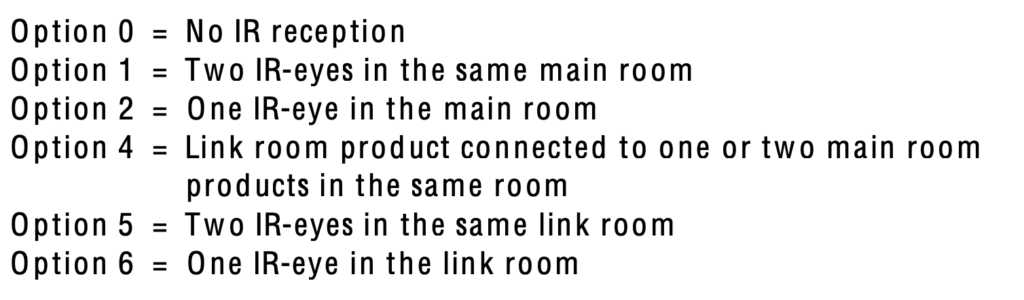
The individual B&O products are born from the factory in Struer with a specific setup (typically option 1). When the products are to be included in a master link setup, they must have a role or an option, so that each product understands what the role is in the setup.
This is done very simply with a B&O remote control. Each product gets an option setup or a role.
It should be noted that option 0 blocks the IR signal on the product. If there are several products in the same room, they will get confused if both products receive the same IR command from a remote control. Therefore one of them has to be deaf and not listen to IR.
Many believe that the product must be serviced as it does not respond to IR commands. Often it is just that it is in option 0 - change it to option 1 and everything works again.
How to set up the individual B&O products in a master link setup
Each product must have a role in the overall lineup or an option number.
The table below shows which option number the individual B&O product must have in the master link setup.
| Option number | Where are speakers connected | Main room - Audio | Main room - Video | Link room |
|---|---|---|---|---|
| Only audio product in main room | On the audio device | 1 | 6 | |
| Only video product in main room | On the video device | 1 | 6 | |
| Both audio & video in main room | On the audio device | 1 | 1 | 6 |
| Both audio & video in main room | On the video device | 0 | 2 | 6 |
Note that if there are both audio and video products in the link room, both link room products must be set to option 5.
There are quite a few more setup options, but contact your local B&O dealer for help here. You are also welcome to contact Neomesteren for help.
Use your B&O remote control for option programming of the masterlink products
It can be read opposite that B&O products can have a number from 0 to 6 in a B&O masterlink setup. Each product must therefore be set to a number – this is a bit like turning a switch and setting the switch's hand to a number between 0 and 6.
There is just no physical switch on the product, but the option to enter a number via your Bang & Olufsen remote control – it can be a Beolink 1000, Beolink 5000, Beolink 7000, Beo4, Beo5, Beo6 or a Beoremote One.
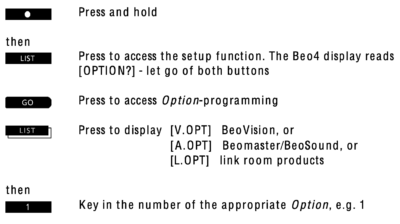
With a Beo4 remote control, you can easily set up your product in the masterlink setup.
Pay attention here if you are setting up a product in the main room or link room. If it is the main room, then a distinction is made between a video product (V.OPT) or an audio product (A.OPT).
If you are in a link room, use L.OPT as an option.
Beolink 1000 can also be used to make a setting of option programming of a B&O product in a masterlink setup.