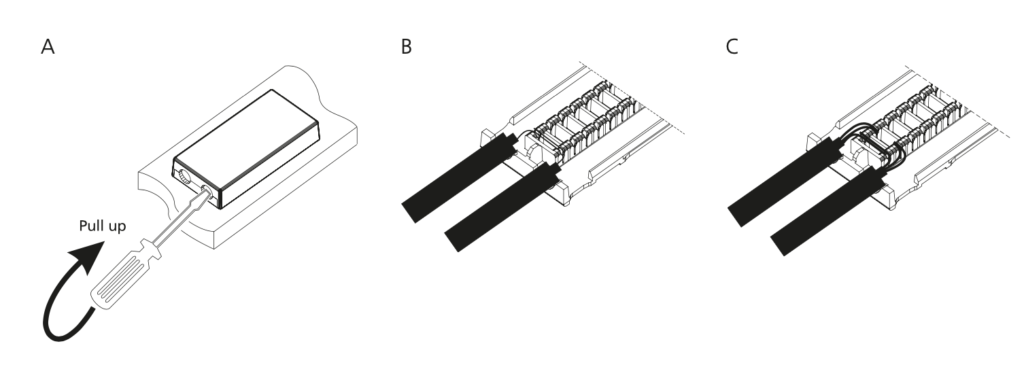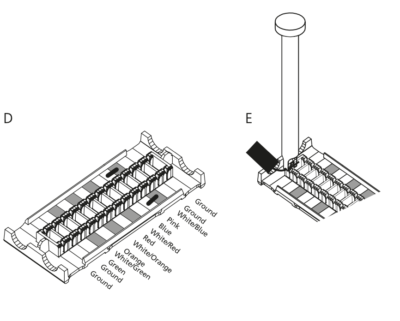Neo Radio – Connection with B&O Masterlink
Neo Radio can be connected to B&O masterlink system, so link room and audio / video setups in main room work together Neo Radio.
Connect Neo Radio with Masterlink - 3 different methods are shown here as inspiration

There are many ways to connect your B&O products and Neo Radio with masterlink.
The examples shown may not exactly correspond to your own setup, but are shown for inspiration.
Masterlink special cable is connected directly to the side Neo Radio – simple and easy.
The connection to the existing masterlink can be done in different ways - see some examples below.
- With a Master Link male cable for your B&O product
- With Master Link Distributor box and a special cable
- With one Masterlink male cable and a special cable
- With a Junction box – and a special cable
Connect with a Masterlink cable directly to the B&O product
Use this cable to connect Neo Radio with your B&O product directly.
Is there a free plug in a B&O product that is connected masterlink the network, then connect the plug directly
Connect Neo Radio to the Master Link Distributor box
Neo Radio connected with a special cable to the Distributor box, where other B&O products are connected.

Connect Neo Radio via an existing male cable and a special cable
Do you already have one? masterlink male-to-male cable, then it's simple.
Use this special cable between Neo Radio and your existing cable.

Connect Neo Radio to the junction box in the master link setup
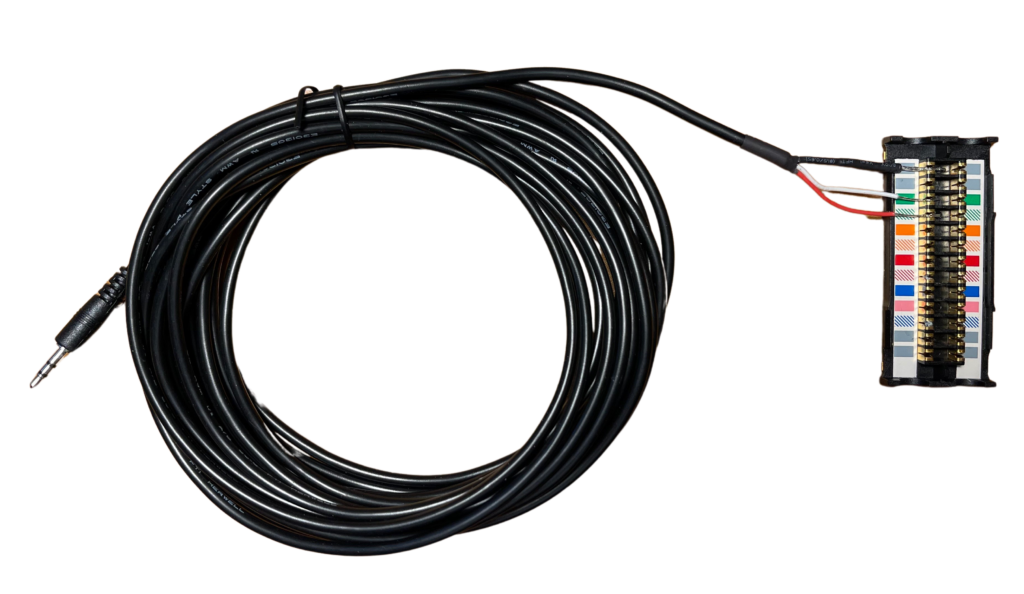
Your current one masterlink setup may include a joint somewhere (called a junction box) where it is possible to connect the cable from Neo Radio.
See the instructions for the junction box so that you attach the cables correctly.
| Neo Radio cable | ML cable | Pin no | Name | |
|---|---|---|---|---|
| Red | White/Green | 1 | Date- | |
| White | Green | 2 | Date + | |
| Black | Stel | GND | Stel |
Find the 3 colors on the junction box and attach wires there. Then it is installed.